서론
Pageable 객체를 사용하면 JPA에서 손쉽게 페이징 처리를 할 수 있습니다. 하지만 기본적으로 제공되는 findAll 메소드를 통해 페이징 처리를 요청하면, 매 요청시마다 전체 갯수를 구하기 위한 Count SQL이 수행되는 것을 볼 수 있습니다.
조회 조건이 달라지지 않는 이상 매번 동일한 결과 건수가 보장될텐데, 매번 Count SQL이 수행되는 것은 꽤나 비효율 적입니다. 더불어 Count SQL을 수행하면, 페이징되는 데이터 뿐만 아니라 전체 데이터를 DBMS 메모리에 로딩해서 집계 해야하기 때문에 반복 수행시 성능 이슈가 발생할 수 있습니다.
물론 한번 메모리에 데이터가 로딩되면 그 이후에는 Count SQL 속도가 처음보다는 빠릅니다. 하지만 RDBMS(Oracle 기준)는 DMA(Direct Memorry Access)로 데이터에 즉시 접근할 수 없고 Latch를 획득해야하는 과정이 수반되기 때문에 여전히 Overhead가 존재합니다.
이번 포스팅에서는 CustomRepository 구현을 통해 전체 개수를 알고 있는 상황이라면, Count SQL을 요청하지 않도록 findAll 메소드를 구현하겠습니다.
1. Entity
@Entity
@Table
@Getter
public class Customer {
@Id
@GeneratedValue
@Column(name = "id")
private Long customerId;
@Column(name = "name")
private String customerName;
}
예제를 위해 엔티티는 위와같이 간단히 설정하였습니다. 조회를 위해 사전에 해당 테이블에 100건의 데이터 입력 하였다고 가정하고 진행하겠습니다.
2. 반환 DTO
@Builder(access = AccessLevel.PRIVATE)
@Getter
@JsonNaming(PropertyNamingStrategy.SnakeCaseStrategy.class)
public class CustomerDTO {
private Long customerId;
private String customerName;
public static CustomerDTO of(Customer customer){
return CustomerDTO.builder()
.customerId(customer.getCustomerId())
.customerName(customer.getCustomerName())
.build();
}
}
반환되는 DTO는 위와같이 구현했습니다.
3. Repository 구현
@NoRepositoryBean
public interface BaseRepository<T, ID extends Serializable> extends JpaRepository<T,ID> {
Page<T> findAll(Pageable pageable, Integer totalElements);
Page<T> findAll(Specification<T> spec, Pageable pageable, Integer totalElements);
Page<T> findAll(Specification<T> spec, Pageable pageable, Integer totalElements, Sort sort);
}
CustomRepository 구현을 위해 JpaRepository를 상속받는 새로운 Repository를 생성합니다.
여기서 totalElements는 조건에 해당되는 전체 레코드 갯수로 Client가 전체 레코드 갯수를 파라미터로 전달하게 되면, 해당 값을 Page 객체에 삽입 후 Count SQL을 수행하지 않습니다. 반면 값이 전달되지 않으면 Count SQL을 수행합니다.
따라서, Count SQL 수행 여부는 파라미터로 전달되는 totalElements의 유무에 따라 결정됩니다.
public class BaseRepositoryImpl<T,ID extends Serializable> extends SimpleJpaRepository<T, ID>
implements BaseRepository<T,ID> {
public BaseRepositoryImpl(JpaEntityInformation<T, ?> entityInformation, EntityManager entityManager) {
super(entityInformation, entityManager);
}
@Override
public Page<T> findAll(Pageable pageable, Integer totalElements) {
return findAll(null, pageable, totalElements, Sort.unsorted());
}
@Override
public Page<T> findAll(Specification<T> spec, Pageable pageable, Integer totalElements) {
return findAll(spec, pageable, totalElements, Sort.unsorted());
}
@Override
public Page<T> findAll(Specification<T> spec, Pageable pageable, Integer totalElements, Sort sort) {
TypedQuery<T> query = getQuery(spec, sort);
int pageNumber = pageable.getPageNumber();
int pageSize = pageable.getPageSize();
if(totalElements == null){
return findAll(spec, pageable);
}
if(pageNumber < 0){
throw new IllegalArgumentException("page number must not be less than zero");
}
if(pageSize < 1){
throw new IllegalArgumentException("pageSize must not be less than one");
}
if(totalElements < pageNumber * pageSize){
throw new IllegalArgumentException("totalElements must not be less than pageNumber * pageSize");
}
int offset = (int) pageable.getOffset();
query.setFirstResult(offset);
query.setMaxResults(pageable.getPageSize());
return new PageImpl<>(query.getResultList(), PageRequest.of(pageNumber, pageSize), totalElements);
}
}
위 코드는 실제 Repository 구현 코드입니다. 전달받은 파라미터에 대하여 유효성 검증 후 로직에 따라 처리합니다.
만약 totalElements 값이 null이 아니라면 마지막 줄과 같이 Page 객체에 전달받은 값을 그대로 넣습니다.
public interface CustomerRepository extends BaseRepository<Customer, Long> {}
실제 사용하는 Repository에는 JpaRepository가 아닌 CustomRepository를 상속받도록 지정합니다.
@SpringBootApplication
@EnableJpaRepositories(repositoryBaseClass = BaseRepositoryImpl.class)
public class PagingDemoApplication {
public static void main(String[] args) {
SpringApplication.run(PagingDemoApplication.class, args);
}
}
마지막으로 등록한 Repository를 사용하기 위해서는 Configuration 클래스에 @EnableJpaRepositories 어노테이션으로 CustomRepository를 등록합니다.
Service
@Service
@RequiredArgsConstructor
public class CustomerService {
private final CustomerRepository repository;
public Page<CustomerDTO> getCustomer(Pageable pageable, Integer totalElements) {
Page<Customer> customers = repository.findAll(pageable, totalElements);
return customers.map(CustomerDTO::of);
}
}
CustomRepository의 메소드를 호출하며, 리턴된 페이지객체에 대해서 DTO로 변환하는 로직을 추가하였습니다.
Controller
@RestController
@RequiredArgsConstructor
public class CustomerController {
private final CustomerService service;
@GetMapping("/customers")
public ResponseEntity<Page<CustomerDTO>> getCustomer(Pageable pageable,
@RequestParam(required = false, name = "total_elements")Integer totalElements){
Page<CustomerDTO> customers = service.getCustomer(pageable, totalElements);
return ResponseEntity.ok(customers);
}
}
파라미터로 Pageable 객체이외에 totalElements를 전달받아 Service로 전달하는 역할을 수행합니다.
결과
1. totalElements 인자를 입력하지 않았을 경우
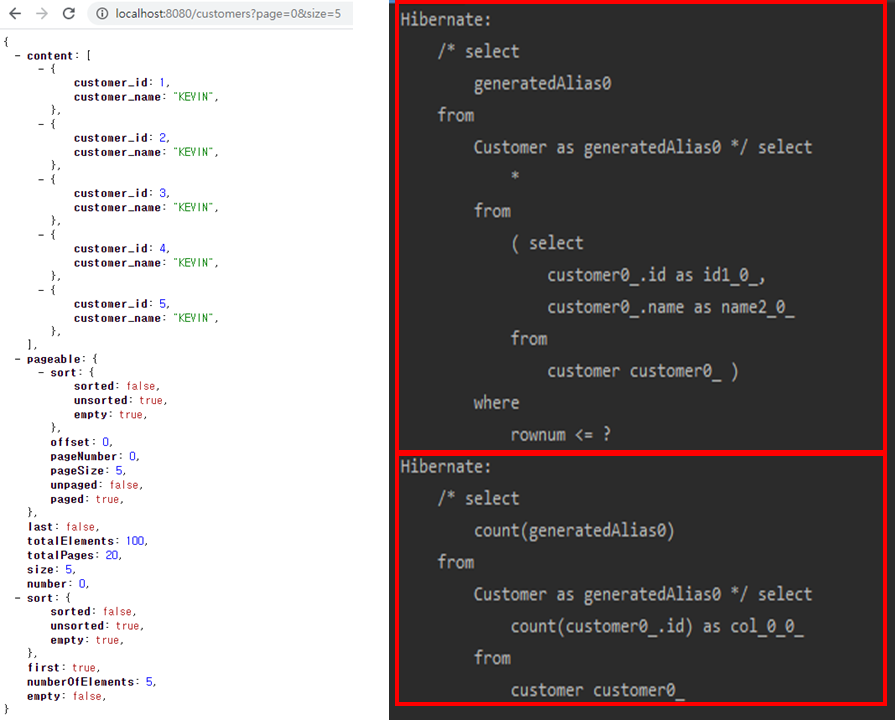
위와 같이 Count SQL이 수행되는 것을 확인할 수 있습니다.
2. totalElements 입력 결과
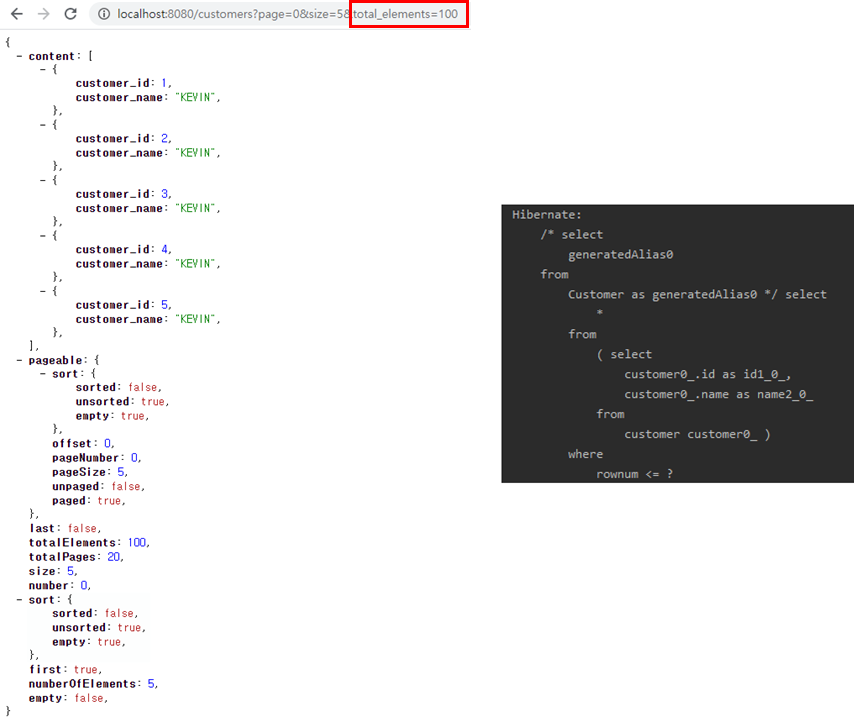
페이징 처리 SQL 수행 후 리턴받은 Page 객체에 전달받은 totalElements 값이 추가되었음을 확인할 수 있습니다.
마치며
이번 포스팅에서 JPA 페이징 수행시 Count SQL을 제거하는 방법에 대해서 살펴보았습니다. 기존에는 매번 Count SQL을 수행하여 Index가 벗어났는지 등을 Server에서 확인하였다면, 지금은 totalElements에 대한 책임이 Client 측에 일부 있습니다. 따라서 조회 조건이 달라진다면, totalElements 값을 전달하지 않는 처리가 Client에서 구현되어야 합니다.
약간의 복잡함은 있지만 비효율적인 Count SQL을 반복수행하는 것을 줄임으로 성능 향상을 꾀할 수 있습니다.
다음 포스팅에서는 Sort와 조회조건처리 관련하여 다루도록 하겠습니다.
'JAVA > JPA' 카테고리의 다른 글
| 4. JPA Cache 적용하기 (1) | 2020.08.05 |
|---|---|
| 3. JPA Hateoas 적용하기 (8) | 2020.08.01 |
| 2. JPA Sort 조건 개선 (2) | 2020.07.30 |